INBOUND 2025 is going to be a special one with 200+ sessions across thought leadership, tactical deep dives, hands-on workshops, and powerful community Meetups. Whether you’re here to learn from iconic speakers or go deeper into your craft with hands-on labs, saving your seat when session reservations open is a big part of the INBOUND experience.
Some of our most in-demand sessions have limited capacity and saving a seat guarantees your spot. Even better? This year, we’re introducing a brand-new, beta tool: AI Agenda Assistant to help you plan smarter and faster. Session reservations open for VIP on August 5 at 10 AM ET / 7 AM PT and for General Admission on August 12 at 10 AM ET / 7 AM PT.
Here’s everything you need to know about INBOUND session reservations.
LIMITED-CAPACITY SESSIONS
At INBOUND, not all sessions require reservations, but for those that do, saving your seat guarantees entry (as long as you arrive 5+ minutes before the session start time). These limited-capacity sessions include:
- Education Sessions
- Deep Dives
- HubSpot Academy Labs
- Meetups
Look for the “Reservation Required” tag if you’re viewing sessions on desktop or “Limited” tag if viewing in the INBOUND app. Once a session reaches capacity, you’ll no longer be able to save a seat, but you can still join the standby line on site.
Key Dates for Session Reservations
- August 5, 2025 at 10 AM ET / 7 AM PT: Reservations open for VIP ticket holders
- August 12, 2025 at 10 AM ET /7 AM PT: Reservations open for General Admission ticket holders
Seats are available on a first-come, first-served basis, so we recommend building your shortlist of “Favorite” sessions in advance.
HOW TO SAVE A SEAT FOR LIMITED-CAPACITY SESSIONS
On Desktop
- Log in using the email tied to your ticket and your confirmation number. (Need help finding your email? Search your inbox for “Registration Confirmation to INBOUND 2025.”)
- Explore the sessions: filter by topic, time, or skill level.
- Click any session card to see full details.
- For sessions labeled “Reservation Required,” click Save a Seat.
- The icon will update to “Reserved” to confirm your spot.
- Your reserved sessions will appear under the "My Saved Seats" tab.
Note: You can’t reserve two sessions that overlap. If you try, you’ll be prompted to remove the conflicting session first.
On the INBOUND Mobile App
- Download and log in to the app (Apple / Google Play)
- Search or browse for Deep Dives, Education Sessions, HubSpot Academy Labs, or Meetups. These will be denoted with a "Limited" tag.
- Tap the Save a seat button on the eligible session card.
- Reserved sessions will appear under the Registered tab in your Agenda.
🚨 Reminder: The Save a seat button won’t appear in the app until reservations are open for your ticket type.
FAQs & TROUBLESHOOTING
What if a session is full?
You can still show up and join the standby line outside the session room. We release unclaimed seats 5 minutes before start time.
I changed my mind, can I cancel a reserved session?
Yes! Just click Unreserve Seat on the session card if your plans change. Please only reserve sessions you plan to attend so everyone gets a fair shot.
What if I arrive late to a session?
If you saved a seat for a session but do not arrive at the least 5 minutes before the session start time, your seat will be released.
For more resources on session reservations, standby line access, and using the INBOUND mobile app, visit our Help Center.
PLAN AHEAD: USE THE AI AGENDA ASSISTANT FIRST
Don’t know where to start? Let the AI Agenda Assistant do the heavy lifting! Before reservations open, use this beta planning tool to:
- Get personalized session suggestions based on your role, interests, and schedule preferences
- Build a shortlist that aligns with your goals and availability
- Make quicker decisions once reservations open
You can find the AI Agenda Assistant on the Sessions page; check out the full guide on how to use it here.
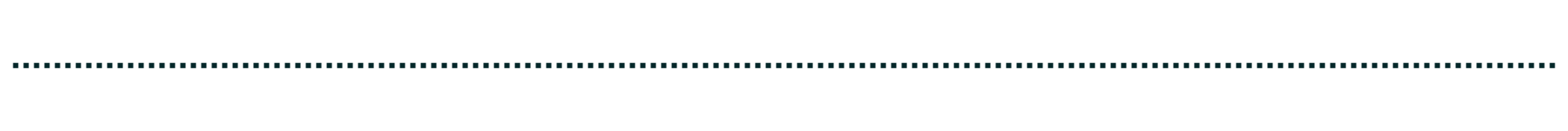
INBOUND is your space to learn, grow, and connect. Make sure you don’t miss the sessions that matter most.
✅ Download the INBOUND app.
✅ Use the AI Agenda Assistant to plan out which sessions you want to attend.
✅ Mark your calendar for your ticket type’s session reservation day (August 5 at 10 AM ET for VIP / 7 AM PT and August 12 at 10 AM ET / 7 AM PT for General Admission)
We can’t wait to see what you build at INBOUND 2025!





